Open topic with navigation
Getting Started with Q-SYS Designer
This topic covers basic information about the Q-SYS Designer software, and how to use it from a software perspective. It does not cover system design concepts, or system-level installation or setup. For information about the Q-SYS system setup, refer to Quick System Setup.
The Design File
The design file contains all the virtual components, their connections and initial DSP settings. The design is created and maintained on a PC running Q-SYS Designer. You can save the design file on your PC, and on the Core. Only one design at a time can be on the Core.
When the design is complete, it is loaded on the Core (Save to Core and Run - F5), tested, and adjustments made. When all adjustments are finalized, the design is saved to the Core and run. It is recommended that you save the design file on your PC as a backup. After creating and saving a design to the Core, Q-SYS Designer is not required to operate the Q-SYS system.
NOTE: If the entire system should lose power, any settings made to controls 30 seconds (or more) prior to losing power are automatically saved and restored when power is restored to the system.
Q-SYS Designer Workspace
VIDEO TUTORIAL: Video tutorial available online for Software Overview.
The Q-SYS Designer workspace can be divided into the following areas: Title Bar, Main Menu, Left-side Pane, Right-side Pane, and the Schematic.
- The Title Bar displays the design name with an asterisk indicating unsaved changes and, "Q-SYS Designer [build number]".
- The Main Menu is a typical Windows drop-down menu with the following choices: File, Edit, View, Tools, and Help.
- The Status Bar, under the Main Menu, has the following information:
- Core name and status - gives the user-defined name of the Core, and the status.Green indicates that communication with the Core is OK, red indicates an issue. Hovering over the Core name displays the communication status, the IP address currently being used by the Core, and all available IP Addresses.
- If there is a Redundant Core, the status is given for that as well.
- System Mute icon - loudspeaker with "sound waves" indicates the system is not muted. Click the icon to mute the system, the loudspeaker with the red international "NO" symbol displays, indicating the system is muted. If the Core is stopped and restarted, or you re-deploy the same design, the System Mute state is remembered. If you deploy a new design, the System Mute state is the default state of unmuted.
- Show Administrator icon - click the icon to open a new tab in Q-SYS Designer showing the Administrator interface. Available in the Run or Emulate mode only.
- The Left-side Pane has accordion bars for:
- Inventory - adding and configuring hardware proxies,
- Schematic Pages - to assist in the layout of your design,
- User Control Interfaces - for designing remote interfaces,
- Snapshots - for saving sets of control settings to use for different events,
- Named Controls - to make Q-SYS controls available to Control Change Commands, Control Scripting, and external control systems,
- Security - for adding Users, and Groups.
- The Schematic is the area in the center of the screen. You can have one or many linked or un-linked pages of schematic diagrams. You add more pages under the Schematic Pages accordion bar. You can link components on different pages using Signal Names.
- Right-side Pane has four main sections:
- The Schematic Library contains a listing of all the virtual DSP, Control, and Layout components you can add to your system design. For a complete listing of the available components, and information about each one, refer to the Table of Contents > Components and Inventory Reference in this help system. When Q-SYS Designer is in Run/Emulate mode, the Schematic Library is not available.
- The User Library allows you to drag frequently used, and pre-configured components into the User Library and have them available for use in any design you open.
- In the Graphic Tools section, there is a Text tool, a Text Box tool, and a Box tool to assist in labeling and organizing your design.
- The Properties section is available when you have a component selected. The Properties section is used to configure the Schematic Elements, for example, you can set the number of channels available on a Mixer, you can give the Core a specific name and location.
- A sub-section of Properties is Control Pins. Control Pins give you access to the controls, meters, and so on within a Schematic Element to use in scripts, to control or trigger other controls, and so on. You can select the Control Pins you want to be available for each Schematic Element.
Using the Main Menu
Following is a list of features available on each of the Main Menu selections and a brief description of each.
- File
- New Design (Ctrl+N) - Opens a new instance of Q-SYS Designer.
- Open (Ctrl+O) - Opens a Windows dialog box allowing you to navigate to any saved Q-SYS design file (file extension .qsys) and open it.
- If you open more than one design, multiple instances of Q-SYS Designer are opened.
- Q-SYS Designer remembers the Schematic Pages you have open from the last time you saved the file. The open pages are remembered by filename, not by the path. If you have multiple copies of a design with the same file name, in different locations, the open pages of the last copy of the file you saved are remembered for any copy you open after that.
- Save (Ctrl+S) - Saves the currently open Q-SYS design file, overwriting the original file with the same name. The file is saved on your hard drive, network, or another device you specify, not the Core. Any adjustments made to controls are saved with the design. Refer to Different Versions of Q-SYS Designer for information about version mismatch.
- Save As - Gives you the option to save the Q-SYS design file with a new name or location without overwriting the original file.
- Check Design - Opens a dialog listing DSP Usage, Network Audio Input and Output, and Input and output Network Bandwidth.
- Save to Core & Run (F5) - Saves the currently open Q-SYS Designer file to the Core, overwriting the design file currently running (if any), and runs the new design on the Core. When the design is saved to the Core and running, audio may be processed through the system. If the Device Password has been set for the Core, in the Configurator, a dialog box displays prompting you for the password when you attempt to Save to Core & Run.
NOTE: If the entire system should lose power, any settings made to controls 30 seconds (or more) prior to losing power are automatically saved and restored when power is restored to the system.
- Upload and Connect... - Hovering over this item displays a list of available Cores on your network, listed by the name of the design running on the Core. In addition you can select Show Dialog... which opens the Load from Core & Connect dialog box giving you a list of available Cores on your network, listed by the currently running design name. Each listed Core has more information available by clicking the pull–down arrow. Select the Core you want, and click OK, the associated design is opened from the Core. If the design on the Core has Security enabled, you must enter a valid Username and Password. You can make adjustments to any control, run scripts, and so on - any adjustments you make are live! When a design is loaded from a Core, you can return to the design mode and make modifications to the design. If you want to save the design back to the Core, use the Save to Core & Run option, which may require a Username and Password different from the one used to Load from Core & Connect. If you use the Save or Save as option, the design is saved to a place on your hard drive or local network, and not the Core.
- Emulate (F6) - The Emulate mode allows you to enter a run type mode without being connected to a Core. This is helpful during the design phase of your system for setting the controls of Schematic Elements in your design. In the Emulate (F6) mode you can make initial control settings and process control logic such as User Control Interfaces, control scripts and so on; no audio is processed. The control settings are made in the Emulate mode and saved, either on the PC running Q-SYS Designer or on the Core using Save to Core & Run. You can have multiple designs open on a PC at one time, but you can only Emulate one design at a time.
- Disconnect (F7) - The design mode or Disconnect (F7) is the default mode when you start Q-SYS Designer. In the design mode you add items from Inventory, User Control Interfaces (UCI), Snapshots, Security profiles, and from the Schematic Library to create your design. Once the Components and Assets are in the Schematic, they are generically referred to as Schematic Elements. You can add, delete, arrange, configure, and connect the Schematic Elements in the design mode. In the design mode you cannot make any adjustments to the controls.
- Recently opened designs... - Displays a list of design files on which you have recently worked. Click the file you want to open. Q-SYS Designer remembers the Schematic Pages you have open from the last time you saved the file. The open pages are remembered by filename, not by the path. If you have multiple copies of a design with the same file name, in different locations, the open pages of the last copy of the file you saved are remembered for any copy you open after that.
- Preferences... - Opens a dialog allowing you to configure the following areas:
- Audio Monitor - allows you to select the audio driver used with the HoverMon feature.
- Hard Links - Allows a Windows PC running the UCI Viewer, or a TSC-8/TSC-3 Touch Screen Controller to discover and connect to a remotely located Core.
- Close - Closes the current instance of Q-SYS Designer. If a design is open and not saved, you have the option to save your work, exit without saving your work, or cancel the Close operation and return to Q-SYS Designer.
- Edit
- Standard Windows edit operations: Cut (Ctrl+X), Copy (Ctrl+C), Paste (Ctrl+V), Delete (Del), Duplicate (Ctrl+D), Select All (Ctrl+A), Undo (Ctrl+Z) and Redo (Ctrl+Y).
- View
- Zoom in Ctrl++ (zooms only the schematic area)
- Zoom out Ctrl+- (zooms only the schematic area)
- Actual size Ctrl+0 (zero)
- Fit on screen Ctrl+9
- Find Ctrl+F
- Application
- Zoom In Ctrl+Shift++ (zooms the entire user interface)
- Zoom Out Ctrl+Shift+- (zooms the entire user interface)
- Tools
- Align
- Horizontal Align Left Ctrl+L
- Horizontal Align Center
- Horizontal Align Right Ctrl+R
- Vertical Align Top Ctrl+T
- Vertical Align Center
- Vertical Align Bottom Ctrl+B
- Distribute
- Horizontal Distribute Center
- Horizontal Distribute Equal Space
- Vertical Distribute Center
- Vertical Distribute Equal Space
- Pack
- Pack Left Ctrl+Shift+L
- Horizontal Pack Center
- Pack Right Ctrl+Shift+R
- Pack Top Ctrl+Shift+T
- Vertical Pack Center
- Pack Bottom Ctrl+Shift+B
- Order
- Bring to Front Ctrl+]
- Send to Back Ctrl+[
- Lock
- Unlock All
- Extract External Controls...
- Show Q-SYS Configurator...
- Show Q-SYS Administrator...
- Help (F1)
- Displays the Help System. If you have an item selected, the help displays the topic relating to the selected element.
- About
Using the Left-side Pane
Each accordion bar in the Left-side Pane has different characteristics, purposes, and procedures. Refer to the following topics for information.
Using the Schematic
Refer to Using the Schematic.
Using the Right-side Pane
Refer to:
 Related Topics
Related Topics
© 2009 - 2016 QSC, LLC. All rights reserved. QSC and the QSC logo are trademarks of QSC, LLC in the U.S. Patent and Trademark office and other countries. All other trademarks are the property of their respective owners.
http://patents.qsc.com.
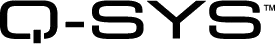
 Related Topics
Related Topics
![]()